ITC FACILITY RULES
- Persons under the age of 9 must be accompanied by an authorized Guardian/Parent when using the ITC. Unattended children in the ITC will have their parent or guardian contacted, if the library is unable to contact the parent, the child will be handed over to the Division of Youth Services.
- No Food or Drink is allowed in the ITC Facility and the Joeten-Kiyu Public Library.
- Cellular Devices should be set to vibrate or silent mode while in the ITC. Please use the phone outside of the ITC.
- For safety reasons, please use footwear while in the ITC. If your clothing is soaked, please do not use the ITC computers or any electronic device in the ITC.
- Do not connect a personal electronic device in the ITC without first checking with an ITC staff.
COMPUTERS
- The ITC provides 15 Windows based Computers and 10 Linux based computers for JKPL card holders. 15 of the Windows based computers have Office Application Software, Image Editing Software, and a Browser for internet use. 10 of the Linux based computers offer Office Application Software and an Internet Browser.
- Personal Devices connected to the ITC Network via Ethernet (Network Cable) is allowed, but printing and scanning access will not be available to these devices. JKPL-ITC is not liable for any damage in hardware or software to personal devices connected to the ITC Network or Power Outlets.
- Use of personal external devices such as External Hard Drives or USB Drives must first be checked with the ITC Staff to ensure that it is safe and will not compromise the function of ITC computers. Media Devices such as Digital Cameras, Smartphones, External CD/DVD-Rom or Print/Scan devices are not allowed. Please ask ITC Staff to assist if data needs to be accessed from such devices.
- Please do not install software on any of the ITC Computers; any attempt made will be grounds for denial of access to ITC Facilities and Services.
INTERNET ACCESS
- Internet access is available on all Computers in the Information Technology Center. Use of these computers requires a library card which can be obtained at the Front Desk Circulation of the Library. Please see Front Desk on how to get your Joeten-Kiyu Public Library Card.
- The ITC is mandated to follow CIPA (Children’s Internet Protection Act) regulations. Therefore, access to adult oriented images, media and/or social websites are not allowed. Any attempt to circumvent ITC policy will be grounds to permanently ban violators all access to ITC services and facility.
Wi-Fi ACCESS
- Wi-Fi is available at the Joeten-Kiyu Public Library. To access this service, please have your JKPL Card checked in at the ITC. A password will be provided for the card holder. Wi-Fi usage is monitored and password is changed on a daily basis. JKPL-ITC is not liable for any damage in hardware or software to personal devices connected to the ITC Wi-Fi Network.
PRINTING
- Printing is available at twenty five cents (25¢) per page in black and white. Before printing, please ask for assistance to ensure no accidental excess printouts and/or errors. Printing in color is available and cost may vary based on amount of color used per page.
PRINT TABLE – BASED ON PER PAGE
| Paper Size | Black/White +Grayscale | Color |
| 8½” x 11” (Letter) | .25¢ | $1.00 |
| 8½”x14” (Legal) | .25¢ | $2.00 |
Due to limited resources, a request for large number of copy/printing is not permitted without first checking with the ITC Staff (Additional Fees may be included). Price formula takes into consideration the Ink and paper supply with ITC staff assistance time for complex or large quantity printouts.
Special Projects that involve extensive Print/Scan/Copying will require calling ahead of time for scheduling and review before approval, as this may take up resource and facilities during operational hours. Additional Fees may be included.
SCANNING
- Scanning services are available to the public at a fee of $1.00 (One U.S. Dollar per scan). A student scanning for academic/research purposes is free. Scan to USB and Print will be charged based on printing fee + scanning fee. Please ask ITC staff to assist in scanning to ensure proper scanning with ITC equipment.
ITC ASSISTANCE
- The ITC Staff may assist in the use of JKPL-ITC Computers; these include the Horizon Public Access Computers specifically used for searching JKPL collections.
ITC Assistance is limited to the following:
- Print Media Files, Web-to-Print Images, and Website content that are already opened by the library patron. Unreadable or unrecognized files may be opened on request, but at the discretion of the staff identifying whether the file is not compatible, unsafe, or corrupted.
- ITC Staff may assist in the basic use of the available software in the ITC computers.
*For In-Depth use of ITC computers, it is recommended to attend the Saturday Free Basic Computer Class at 10am to 11am (Every Saturday).
- JKPL-ITC Staff are not authorized to circumvent or retrieve secure encrypted files, access logins/passwords, and/or websites at the request of a patron unable to access it themselves.
- JKPL-ITC Staff are not allowed to alter write-protected files, digital or hard copy documents/images.
- JKPL-ITC Staff are not allowed to alter, modify, or configure security settings to personal electronic devices.
- JKPL-ITC Staff are not allowed to install or configure software/apps to personal electronic devices.
- JKPL-ITC Staff are not allowed to copy, download, print, and/or alter copyright/licensed online and hardcopy material without expressed written permission from the authorized owner of the data/material. (Owner must specify permissions to material)
JKPL-ITC Staff is authorized to provide access to the USCIS appointment website and assist only in setting scheduled appointments on the USCIS Website.